The Worldmap Panel for Grafana allows displaying of metrics on a map.
Grafana has many plugins, the one I'm going to look at today is the Worldmap Panel. First off install it in your Grafana if you don't have it already:
grafana-cli plugins install grafana-worldmap-panel
and then restart Grafana to pick it up.
Let's say you had a metric that looked like:
a_metric{country="GB"} 4
a_metric{country="IE"} 10
a_metric{country="DE"} 15
a_metric{country="FR"} 7
If you add a Worldmap panel in you dashboard you can then use this by setting the query to a_metric, setting the Legend Format to {{country}} so that the plugin will look at the country label, and also check the Instant checkbox. This will look like:
In addition to ISO 3166 two-letter codes, you can also change the Location Data option on the Worldmap tab to support ISO 3166 three-letter codes and US states. It's also possible to provide a custom set of location labels via a HTTP endpoint serving JSON.
You can of course use any PromQL expression here, so you could aggregate up usage by country for example.
Wondering how to best visualise your data? Contact us.

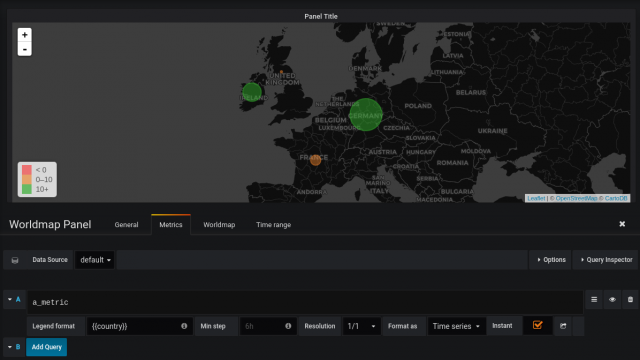



No comments.