Previously we looked at how to use the Prometheus Alertmanager with Pagerduty. The Alertmanager supports more than just sending pages, there's integrations with popular chat applications too. Let's look at how to integrate with Slack.
Slack Setup
The Alertmanager uses the Incoming Webhooks feature of Slack, so first we need to set that up.
Go to the Incoming Webhooks page in the App Directory and click "Install" (or "Configure" and then "Add Configuration" if it's already installed):
You can then configure your new webhook. Choose the default channel to post to, and then add the integration:
This will then give us the Webhook URL we need:
Alertmanager Setup
Let's download, configure and run an Alertmanger:
WEBHOOK_URL=XXXX # Substitute in your Webhook URL here.
wget https://github.com/prometheus/alertmanager/releases/download/v0.8.0/alertmanager-0.8.0.linux-amd64.tar.gz
tar -xzf alertmanager-0.8.0.linux-amd64.tar.gz
cd alertmanager-*
cat <<EOF > alertmanager.yml
route:
group_by: [cluster]
# If an alert isn't caught by a route, send it slack.
receiver: slack_general
routes:
# Send severity=slack alerts to slack.
- match:
severity: slack
receiver: slack_general
receivers:
- name: slack_general
slack_configs:
- api_url: $WEBHOOK_URL
channel: '#general'
EOF
./alertmanager &
That's all now setup, and you can see your firing alerts in Slack:
The flexibility the Prometheus Alertmanager offers means that each team can route alerts to their own Slack channels, and customise the messages.

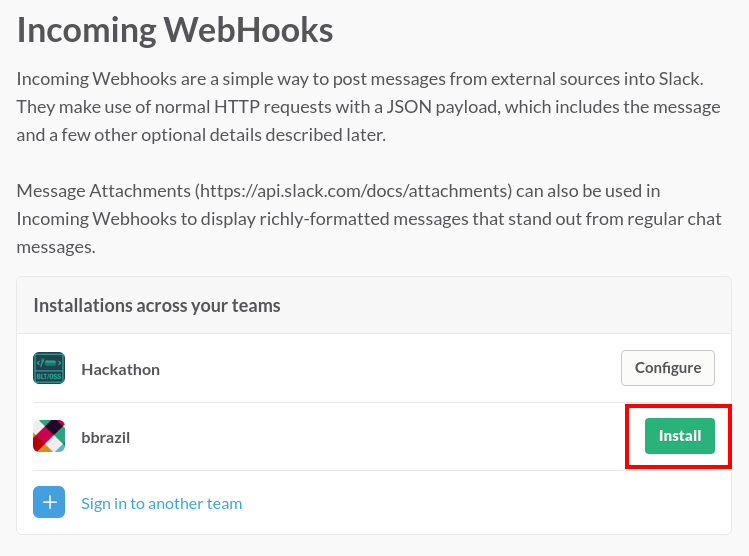
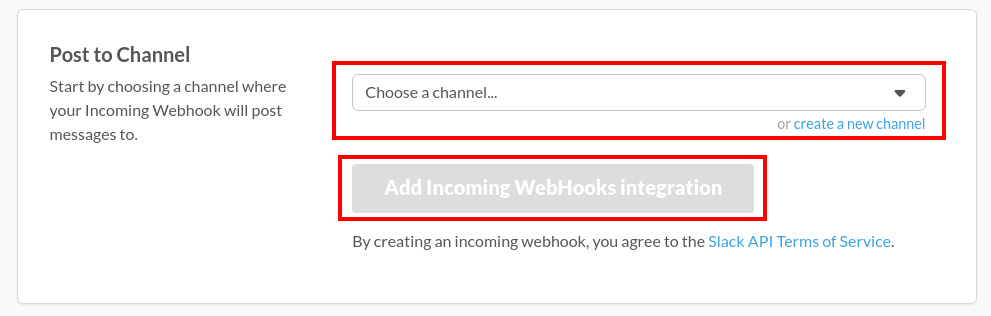
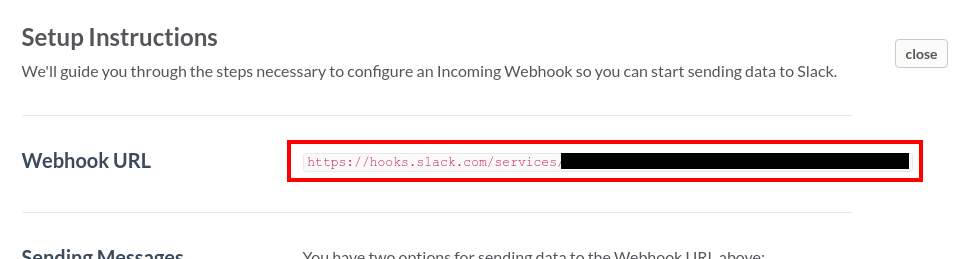
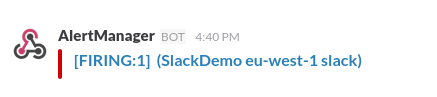



No comments.