The Alertmanager has integrations to a variety of popular notification mechanisms. Let's see how easy it is to hook it in to OpsGenie.
OpeGenie Setup
First we need to create an integration in OpsGenie, and obtain an API key.
From the side menu, go to the "Integrations" page in OpsGenie:
Add a new "API" integration:
Note down the API Key, and save the integration:
Alertmanager Setup
Let's download, configure and run an Alertmanger:
API_KEY=XXXX # Substitute in your API key here.
wget https://github.com/prometheus/alertmanager/releases/download/v0.5.0/alertmanager-0.5.0.linux-amd64.tar.gz
tar -xzf alertmanager-*.linux-amd64.tar.gz
cd alertmanager-*
cat <<EOF > alertmanager.yml
route:
group_by: [cluster]
# If an alert isn't caught by a route, send it to the pager.
receiver: team-pager
routes:
# Send severity=page alerts to the pager.
- match:
severity: page
receiver: team-pager
receivers:
- name: team-pager
opsgenie_configs:
- api_key: $API_KEY
teams: example_team # Put in your team here
EOF
./alertmanager &
That’s all now setup, and you can see your firing alerts in OpsGenie:
The flexibility of the Prometheus Alertmanager offers means that each team can route alerts to their own team, and customise the messages.
Want to know how to take full advantage of the Alertmanager? Contact us.

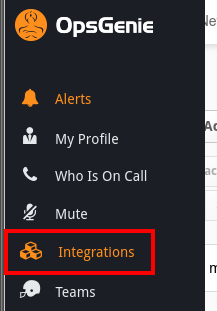
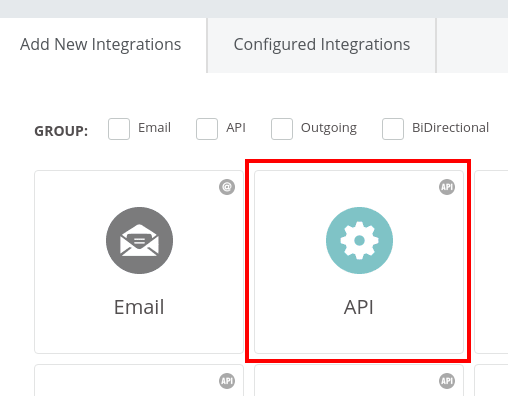
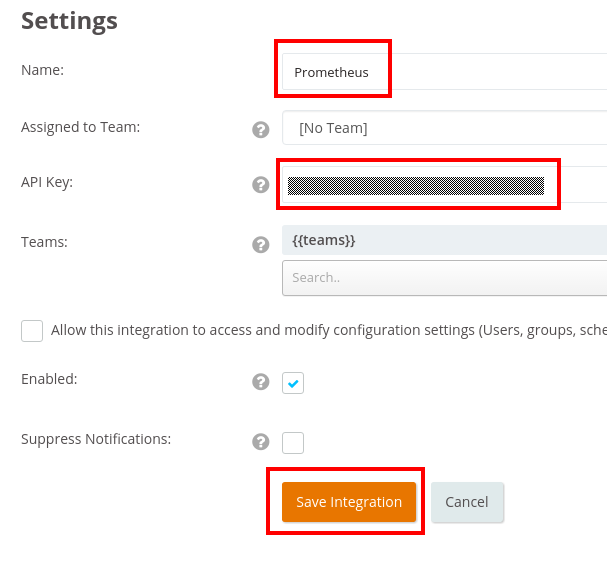
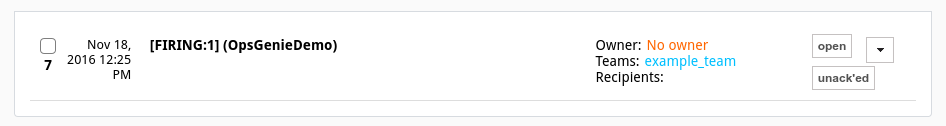



No comments.