Today let's look at how to integrate HipChat with the Prometheus Alertmanager.
HipChat setup
First we need to configure a Build Your Own integration for the room.
From the web app, go to the room and click "Configure Integrations":
Next click "Build your own integration":
Give it a name, and click "Create":
With the integration created, note the room id, and the auth token:
Alertmanager setup
Let's download, configure and run an Alertmanger:
ROOM_ID=XXXX # Substitute in your room id here.
AUTH_TOKEN=XXXXXXXXXXX # Substitute in your auth token here.
wget https://github.com/prometheus/alertmanager/releases/download/v0.8.0/alertmanager-0.8.0.linux-amd64.tar.gz
tar -xzf alertmanager-0.8.0.linux-amd64.tar.gz
cd alertmanager-*
cat <<EOF > alertmanager.yml
route:
group_by: [cluster]
# If an alert isn't caught by a route, send it to hipchat.
receiver: team-hipchat
routes:
# Send severity=hipchat alerts to hipchat.
- match:
severity: hipchat
receiver: team-hipchat
receivers:
- name: team-hipchat
hipchat_configs:
- room_id: $ROOM_ID
auth_token: $AUTH_TOKEN
EOF
./alertmanager &
That's all now setup, and you'll see firing alerts in HipChat:

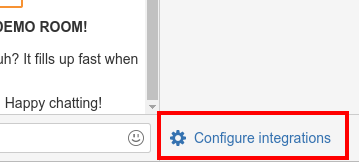
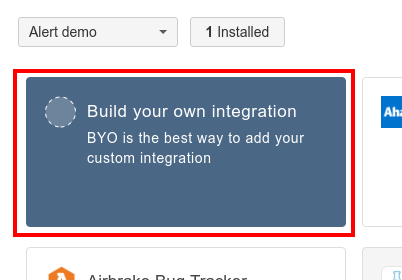
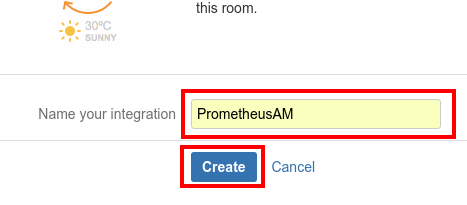

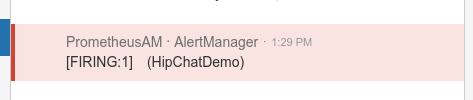



No comments.